Step 1: Create a Web Page
Creating the Webpage
-
Open the
index.htmlfile- 🦉: Optionally, open the file in your browser either by path or using VSCode Live Server extension.
-
Where it says
<!-- INCLUDE STYLES FILE HERE -->, add a<link>with a reference to the styles sheet located inresources/styles/styles.css. -
Where it says
<!-- INCLUDE SCRIPTS FILE HERE -->, add a<script>with a reference to the scripts file located inresources/scripts/index.js. -
update the HTML
<title>tag to be your name. -
Inside the body of the page and locate the container (
<div>).- ⚠️ Note: This container will enclose all of the page's content.
-
Update the
<h1>to Display displays your name. -
Add an image
<img>of yourself.-
Ensure the images is stored in
resources/imagesand that you use relative path, not the complete file path. Remember, I can't access files on your computer (DUHH!).- Do
<img src="resources/images/myphoto.jpg" />- Don't do
<img src="C:/Users/yahya/Desktop/OnlinePortfolio/resources/images/myphoto.jpg"/>
-
-
🚩 Make a git commit here
- The commit message needs to be meaningful. Example: "Initialize the page"
- If you're using the command line, the command would be:
git commit -m "initialized the page".
-
Create the following 4 sections. For each section:
- Wrap each section within a
<div>with a class name ofsectionand an ID as specified below. - Title each section using
<h2>tags - 🚩 make a git commit at the end of creating each section. i.e.
git commit -m "added Personal background section",git commit -m "added Work and Development Experience section"and so on ... - sections are:
- Personal background
- The enclosing
<div>should have a class ofsectionand an ID ofpersonal-background. - Include a paragraph
<p>or an unordered list<ul>with some background information. (don't share too much information, or anything sensitve) - 🚩 make a git commit
git commit -m "added Personal background section".
- The enclosing
- Work and Development Experience
- The enclosing
<div>should have a class ofsectionand an ID ofexperience. - Use an ordered list
<ol>to list some roles and places you've worked at. - 🚩 make a git commit.
- The enclosing
- Programming Languages
- The enclosing
<div>should have a class ofsectionand an ID ofprogramming-languages. - Use an ordered list
<ol>to list the programming languages you know. - 🚩 make a git commit.
- The enclosing
- Achievements
** The enclosing
<div>should have a class ofsectionand an ID ofachievements.- Use an unordered list
<ul>to list some of the achievements you'd like to share. - 🚩 make a git commit.
- Use an unordered list
- Personal background
- Wrap each section within a
-
Style the webpage with some custom styles in
resources/styles/styles.cssusing classes, and IDs.- The Bootstrap library is already included at the top of the HTML file. Feel free to use its classes to style your page.
- 🚩 make a git commit once done with the styling or incrementally as you're making your changes.
-
Once you are finished, make sure you push all the changes to the repository.
- any thing looking like this or better is accepted. (With content of course)
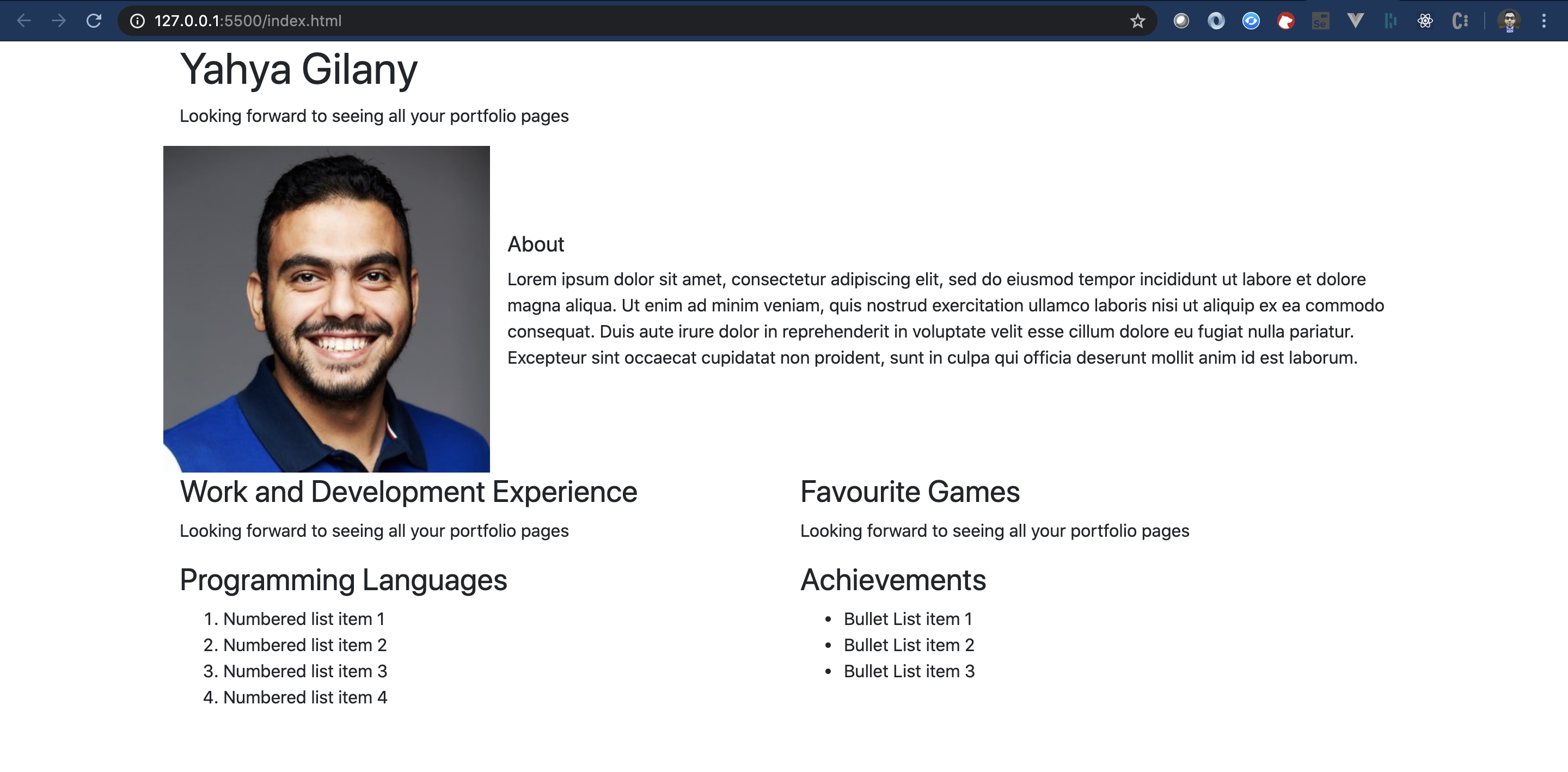
- Continue to the next page