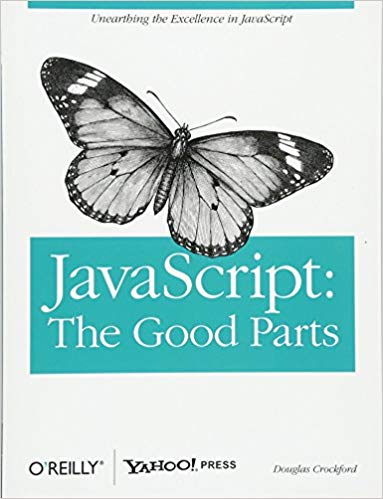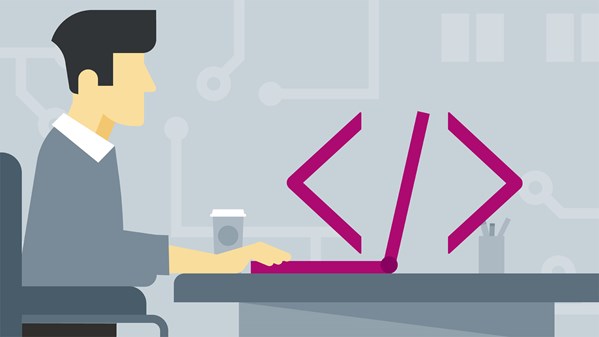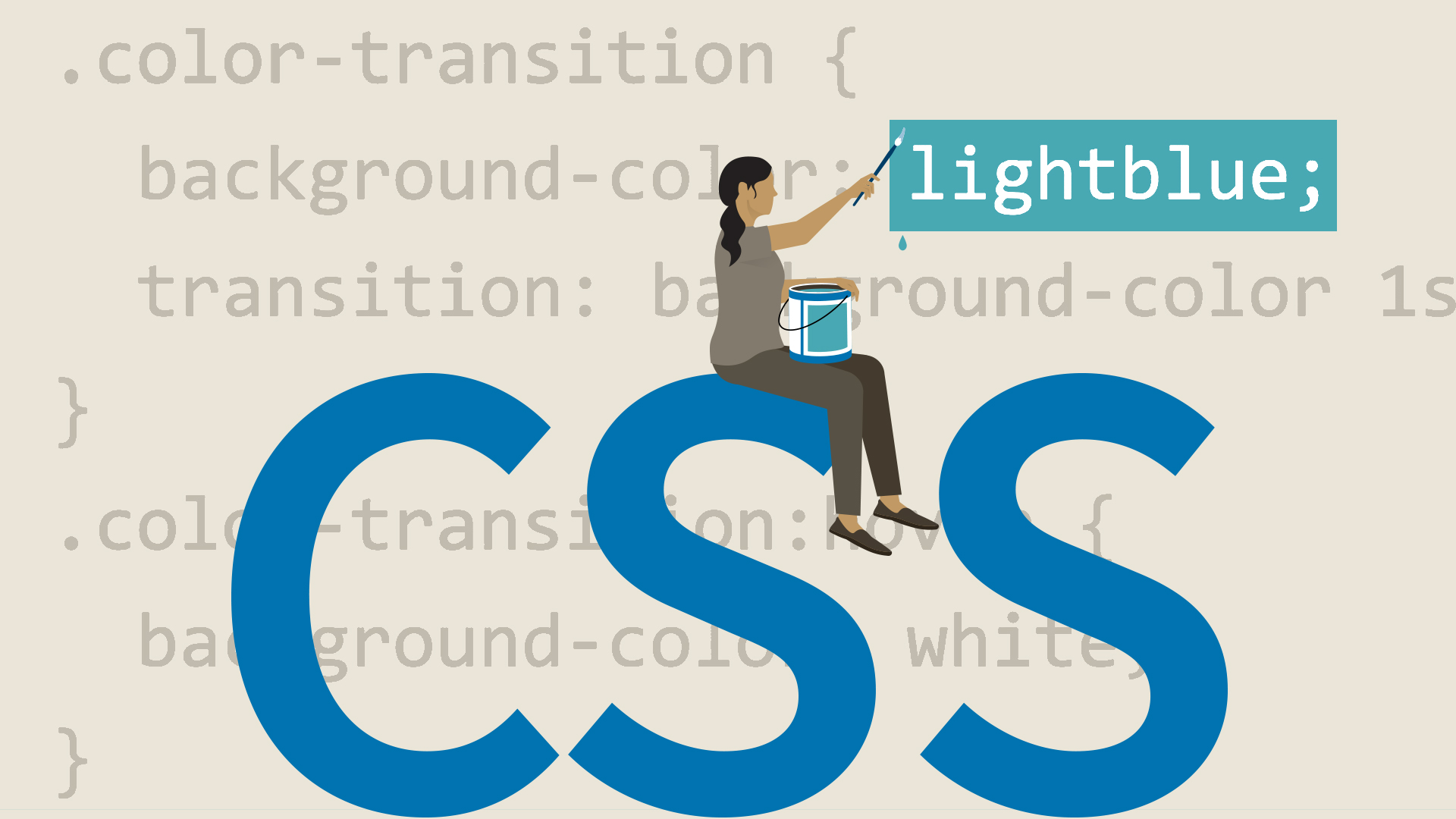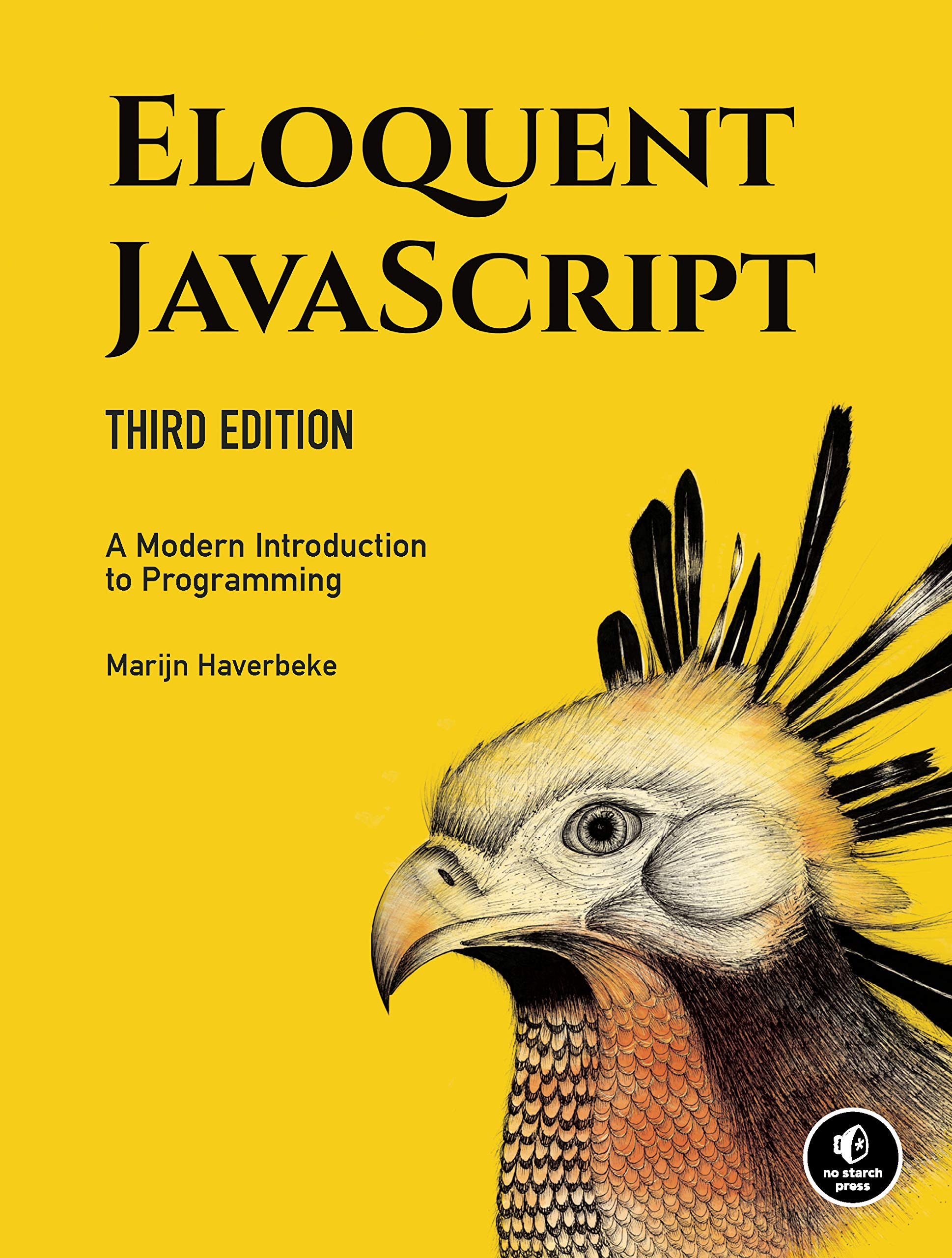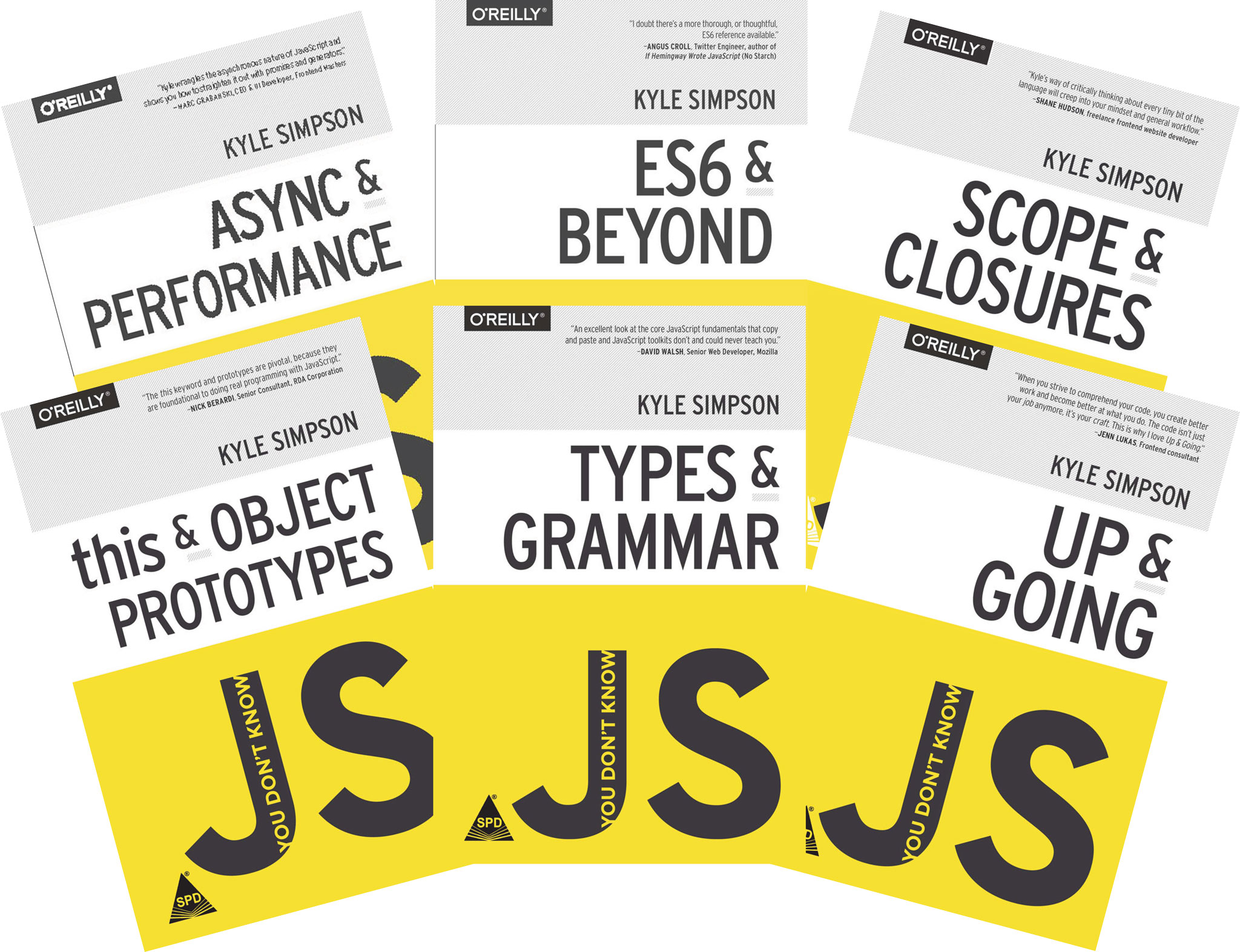Resources and Tools
Tools and Software Needed
Git and GitHub
We will be learning about and using the Source Version Control tool, GitHub in this class. This is how you'll be submitting your assignments and how I will be sharing solutions. You will need to:
- Download and install GitHub Desktop tools to your computer.
- If prompted on installation, please choose to also install Git Bash.
- Create a GitHub Account on GitHub.com
- optionally, Sign up for the GitHub Student Developer Pack
- you can follow the following guide for Applying for a student developer pack - GitHub Help
For more help and resources about git and GitHub: *Official GitHub Help
Visual Studio Code
I will be using (and recommend you do too) Visual Studio Code as my Text Editor/IDE. This is not the same as Visual Studio that you may have used in C# classed. I will be sharing some recommendations for extensions and configurations that will make your developer experience easier.
Node.js and npm
We will not be teaching Node.js in this class. However, we will be using many of its support tools and libraries such as npm. Make sure you download the Long-Term-Support (LTS Version).
Any modern browser
You may use any Modern Browser of your choosing for this course. I will be using Chrome. However, Firefox, and Edge will do just fine.
Refresher Online Course
Textbooks
There are no required materials for this course. I do however have some recommendations:
- Eloquent JavaScript
- You Don't Know JS
- Clean Code by Robert C. Martin
- To access this book, please refer to the this library guide
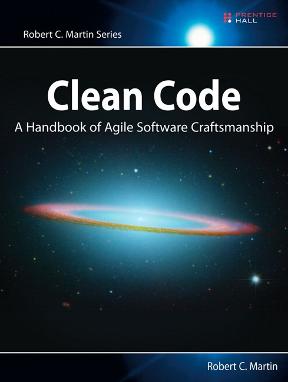
- JavaScript: The Good Parts
- To access this book, please refer to the this library guide